So, you’ve started a trial with SugarWOD? That’s awesome. We hope that through your trial experience you will get a chance to see how SugarWOD can strengthen the community at your box and empower your coaches to be the best coaches they can be for your athletes.
During your free trial, you have full access to all SugarWOD features.
- Use the coach’s center to program your Whiteboard workouts
- Set up athlete push notifications to keep your members informed of upcoming WODs
- Analyze the performance of your athletes to see where your coaches can help them
- Encourage your athletes and see the love spread via fist bumps and comments
We’ve seen the impact that SugarWOD can have on a gym, its athletes, and its coaches and we want you to experience that, too. In order to do that, you need to be clear on the goals for your trial experience. Based on what we’ve heard from the gyms that use SugarWOD, we recommend measuring the success of your trial based on the following success criteria.
- Does SugarWOD keep my coaches more organized and efficient?
- Do the tools save me time as a gym owner?
- Do my coaches enjoy using the SugarWOD?
- Is SugarWOD an app that my athletes love using and use often?
As you’re trying out SugarWOD we recommend that you test these criteria by taking a few actions:
Use the Programming Tools.
- Visit the Coach’s center and search for the WOD, Fran. Drag and drop Fran onto today’s date. Now open up your SugarWOD mobile app, refresh today’s Whiteboard and see Fran posted. Pretty cool, huh?
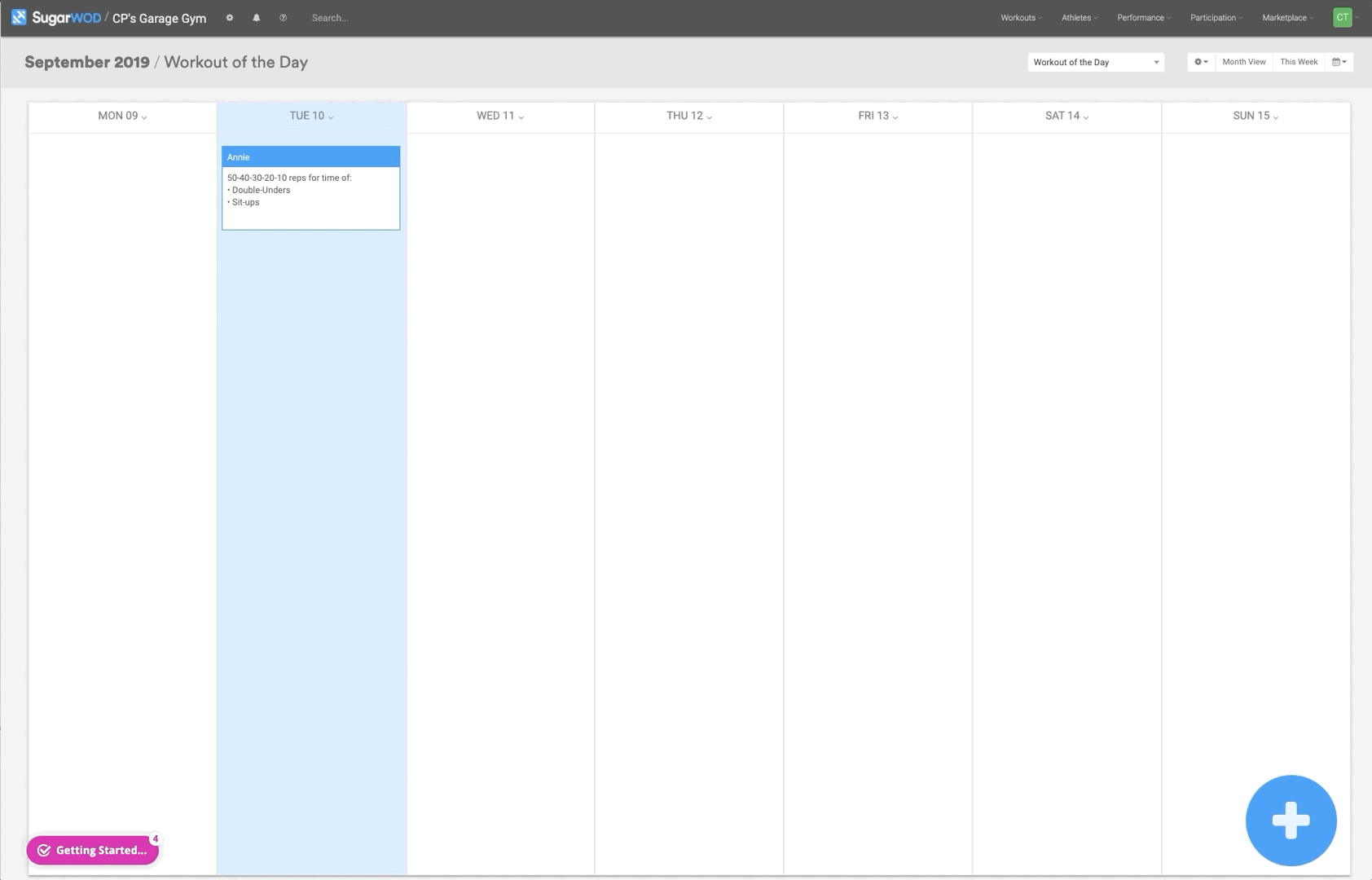
You and your coaches should program out four or five days of WODs during your trial. Play with the variety of the WODs — schedule some barbell lifts, benchmarks (Girls, Heroes, etc.) or custom workouts. Make sure to try the search tool to find hidden gems from CrossFit.com, too!
Each day you program for, the WOD will be pushed into your Whiteboard in the mobile app for your athletes to see and log results. That brings us to the next action:
Invite Your Athletes.
SugarWOD is going to be pretty boring if no one is using it and a big part of the fun is the social interaction. We encourage you to invite a dozen of your trusted athletes to test it out. They will only need access to the mobile version of SugarWOD and can easily download the tool, find your gym, and start logging their results on your whiteboard. Just ask your athletes to download the app on Android or iPhone.
Monitor Athlete Results.
You and your coaches can see athlete results on the whole or on an athlete by athlete basis. It’s pretty powerful for you, as a coach, to have the data to understand how people are performing each workout, what the average scores are, and then be able to dig into the specifics of each individual athlete to find out how they felt they did or what notes they might have taken to improve their performance the next time they do that WOD.
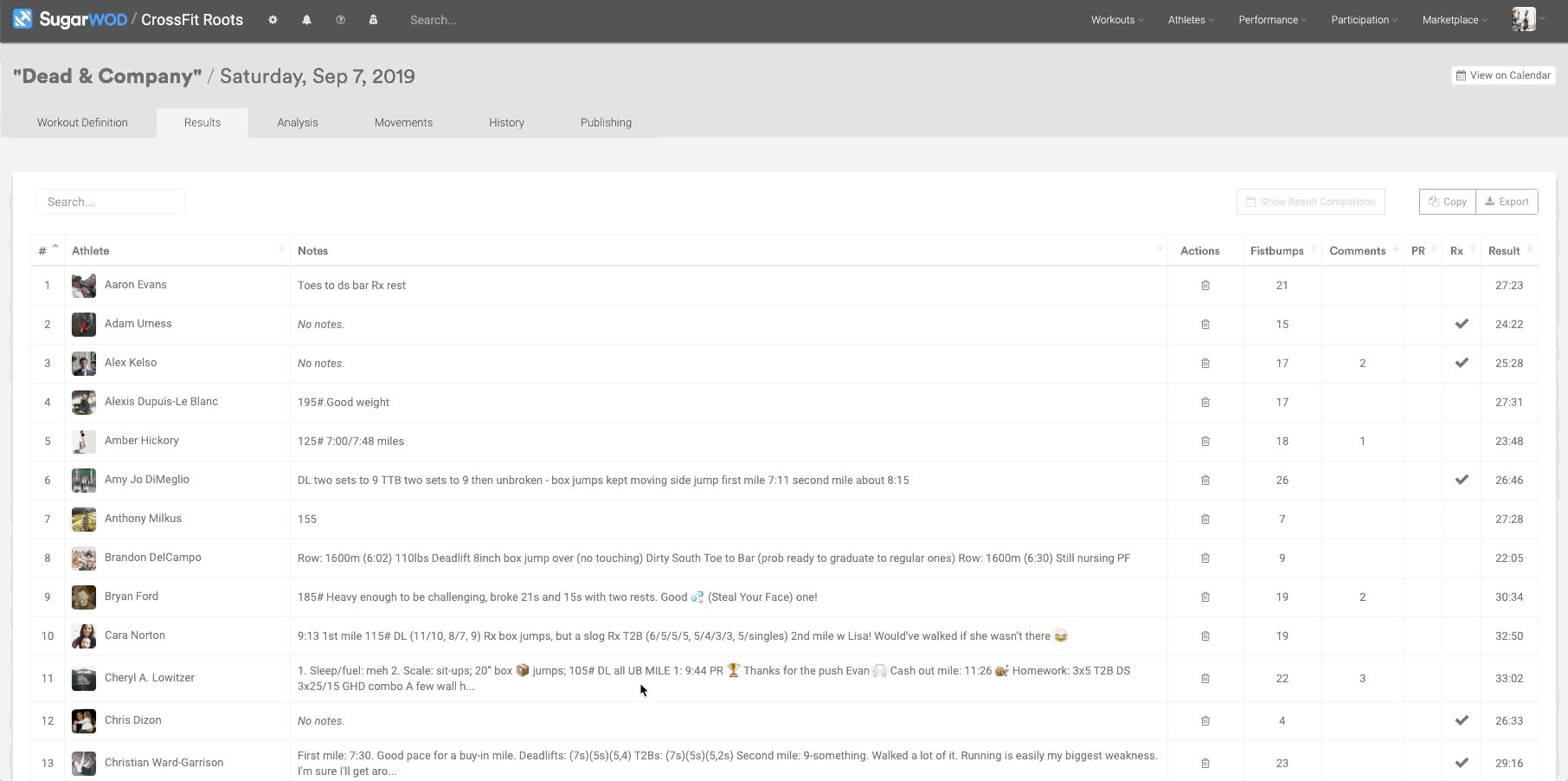 Test Drive BoxTV.
Test Drive BoxTV.
One of the great features of SugarWOD is BoxTV. You don’t actually need a TV to see and experience how it works. Simply use your computer, monitor, iPad, or a TV to display the WOD, athlete results, and the movement preparation videos. Launch Box TV here!
That’s it! If you take these actions, you will have the information you need in order to determine if your gym will benefit from SugarWOD.
If you have questions or think a demo of the tool would be helpful, please let us know. We’d be happy to walk you through SugarWOD and discuss how it will work for your gym. Get in touch with us at https://www.sugarwod.com/contact