We know gym attendances have started to decline during COVID-19 and many gyms have even closed their doors during this pandemic. In an effort to enable you to run an “At Home” program for your members, we have put together the following guide:
Step 1 (Optional): Setting up an “At Home” track in SugarWOD:
- Navigate to Workouts > Tracks
- Click “Add New Track”
- Enter your track name and click “Ok”
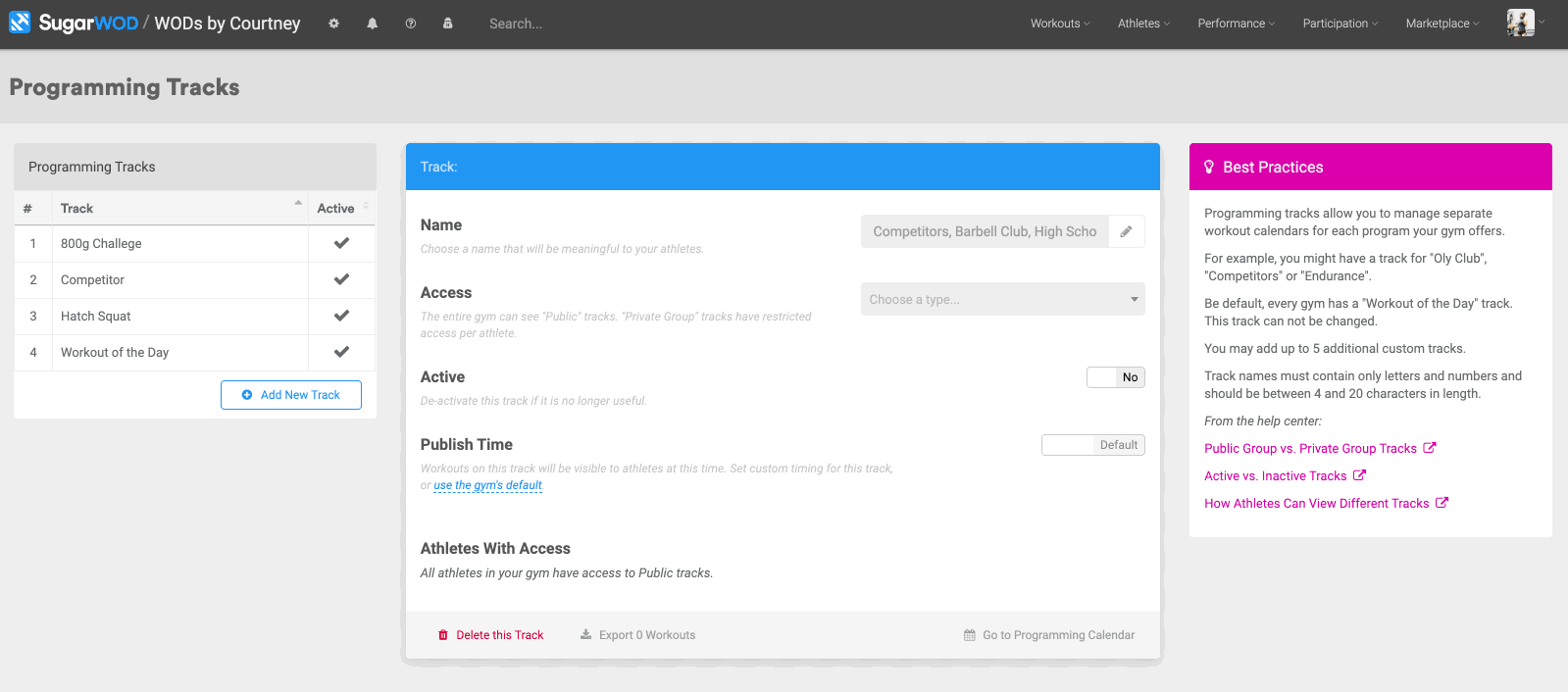
Step 2: Add workouts to your “At Home” track in SugarWOD:
Option 1:
Sign up for free “At Home” workouts from some of our partners such as NCFIT and HAM Plan (paid). Or explore other options in our Marketplace.
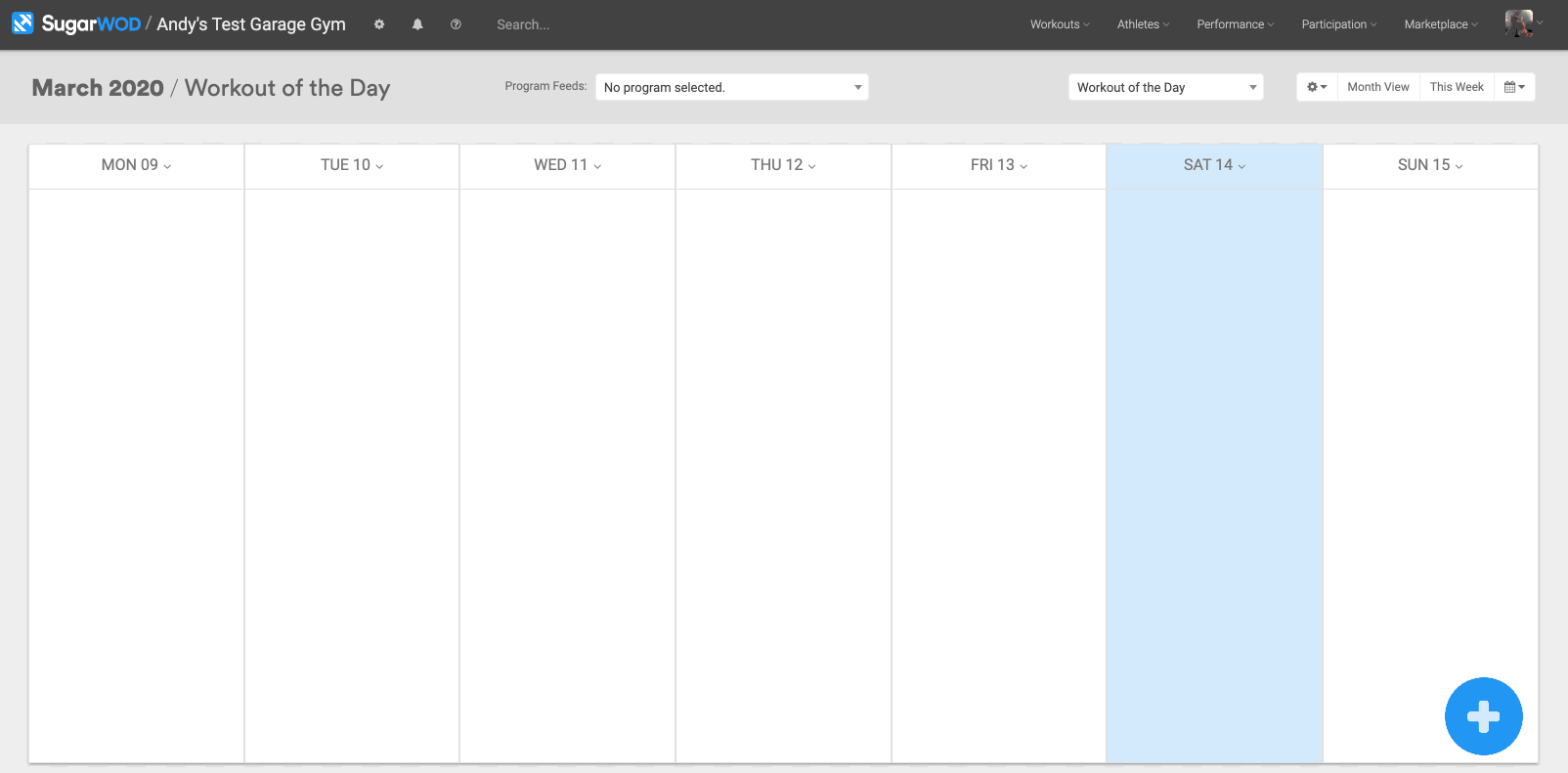
Option 2:
Create your own at-home workouts using the SugarWOD programming tools. You can find more help with building workouts in our Workout Programming Video library here!
Here are 3 at-home workouts to get you started!
3 Rounds:
- 2 minutes of running (run outside, in-place, or on a treadmill at home if you’ve got one!)
- 12 air squats
- 12 hollow rocks
EMOM x 12 min:
- 10-15 burpees
- 40 second plank
- 20 lunges (in place or walking, 20 total)
- 10-15 Good-mornings
12 min AMRAP:
- 20 jumping-jacks
- 20 step-ups (step up on to a step in your house or front yard!)
- 10 jumping squats
- 5 push-ups
Step 3: Communicate to your users
If you have put the workouts on your athlete’s main track then all you have to do is tell your athlete’s that there are now at-home workouts in SugarWOD.
If you have put it on a new “At Home” Workout track in your gym in SugarWOD, athletes can simply switch tracks by tapping on their current track and selecting the new one.
See below:
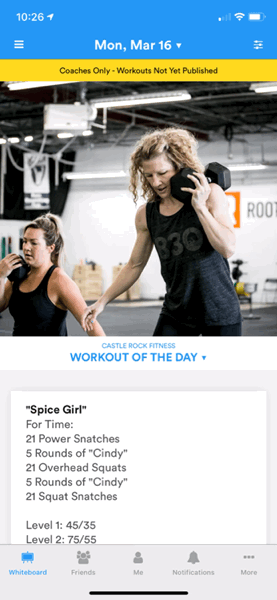
Not a SugarWOD Customer? Start a free two-week trial today!