At SugarWOD, we are dedicated to giving you back your weekends through a best-in-breed solution, and we want to make the process of switching to SugarWOD as seamless as possible.
How to Switch to SugarWOD
We know the biggest barrier for affiliate owners who want to switch programming tools is the assumed headache of transferring workout data. It’s no surprise that this process seems daunting, especially with everything else you have to worry about as an owner. With that, we created an import tool that can do a one-time import of all your athlete barbell lift and benchmark histories.
These instructions should allow you to successfully transition athlete data from systems like Wodify and Beyond the Whiteboard, to name a couple. Before we outline this basic process, it’s important to note that we are not doing individual athlete imports at this time.
- In your current system, export the workouts for all athletes into a single file.
- Using a spreadsheet program (Google Sheets, Apple Numbers, Excel, etc.), modify the workout columns and data to match the SugarWOD workout data format.
- Drop the file here.
- Send us an email at hello@sugarwod.com and let us know about your new file.
- The SugarWOD team will import the file and notify you by email when complete.
Switching to SugarWOD from Wodify? Read these instructions.
Here are some important details when completing the import process:
- We can import benchmarks (e.g. Girls, Heroes, Games, Notables), most barbell lifts, endurance workouts (e.g. Run, Row, & Ski) and any of your Gym Benchmark workouts provided that you have created them in advance (add a Gym Benchmark here). Other workout data will be ignored.
- You should format your files to match our sample import file.
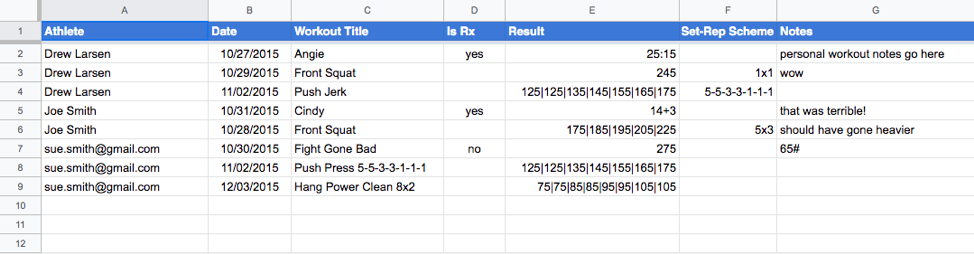
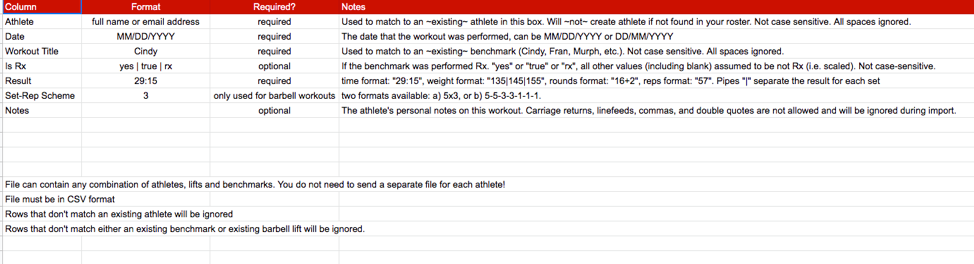
- The names of your benchmark workouts (Girls, Heroes, etc.) and barbell lifts must match our names for the workout history and PRs to import correctly. This match is not case-sensitive (e.g. “Fran” = “FRAN”). This applies to any Gym Benchmarks you have created as well. You can check our list of benchmark and barbell lift names is here.
- Please be sure to look at all “tabs” in the spreadsheet.
The SugarWOD team will do the import for you. The import tool is not currently available to you (or your athletes) to run manually.
Due to the large variations in data formats and quality, we can’t guarantee 100% of the data will be able to be imported. But, we will always give it our best effort!